Overview
PatientBook is an all-in-one convenience utility for medical professionals in Singapore. It is used to store and manage patient data as well as appointment schedules. It can also be used to retrieve information about disease, symptoms and drugs. PatientBook uses simple and intuitive “commands” to receive instructions from the user – this makes it speedy, lightweight and easy to pick up.
Summary of contributions
-
Major enhancement: Added a Drug Database Search.
-
What it does: Shows the user a list of all Singapore-licensed medicines whose names partially or fully match the entered keyword, including detailed pharmacological information.
-
Justification: This feature is immensely convenient for medical professionals, who regularly face situations where:
-
They are unfamiliar with the particular brand name of a medicine their patient is taking, and need to check the active ingredient.
-
They need to check the different strengths (250mg, 625ml, etc.) and formulations (capsule, syrup, etc.) of a medication that are available.
-
Need to know the classification of a drug (over-the-counter, prescription-only, etc.) so they can determine if a prescription or particular pharmacy is needed.
-
-
Highlights:
-
The search feature takes into account keywords that might be too generic, e.g. "tablet", and warns the user if such a keyword is used that it may generate too many results.
-
The search features takes readability into account, by first displaying a list of compact information about each drug, and giving the user the option of seeing more information about any particular result.
-
-
-
Minor enhancement:
-
Refactored parts of the
findcommand to make it readable and consistent, and modified several error messages for clarity. -
Wrote tests to cover all code related to Drug Search.
-
-
Code contributed: [Code]
-
Other contributions:
-
Project management:
-
Created team repository and forked the necessary codebase.
-
Created team in repository, and assigned read/write privileges.
-
-
Documentation:
-
Wrote the Introduction section of the User Guide, and documented the entire Drug Search Feature.
-
Documented the entire Drug Search feature in the Developer Guide.
-
-
Community:
-
Tools:
-
Integrated a third party library (OpenCSV) to the project: OpenCSV.
-
-
Contributions to the User Guide
Given below are sections I contributed to the User Guide. They showcase my ability to write documentation targeting end-users. |
Introduction
PatientBook is an all-in-one convenience utility for medical professionals in Singapore. It is used to store and manage patient data as well as appointment schedules. It can also be used to retrieve information about disease, symptoms and drugs. PatientBook uses simple and intuitive “commands” to receive instructions from the user – this makes it speedy, lightweight and easy to pick up. Refer to Section 2, “Quick Start” to begin using PatientBook.
Locate drug : find drug
Format: find drug NAME
Searches a database of drugs licensed for sale in Singapore, and returns basic pharmacological information about all drugs whose names contain the given search phrase. Results are displayed in the form of a numbered, scrollable list.
-
The search is case-insensitive; e.g.
find drug GLYCOMET, is equivalent tofind drug glycomet. -
Partial matches will be included as results; e.g.
find drug lyriwill return the drug "Lyrica" as one of the results.
Example:
-
find drug panadol
Returns all drugs with names containing "Panadol" as results.
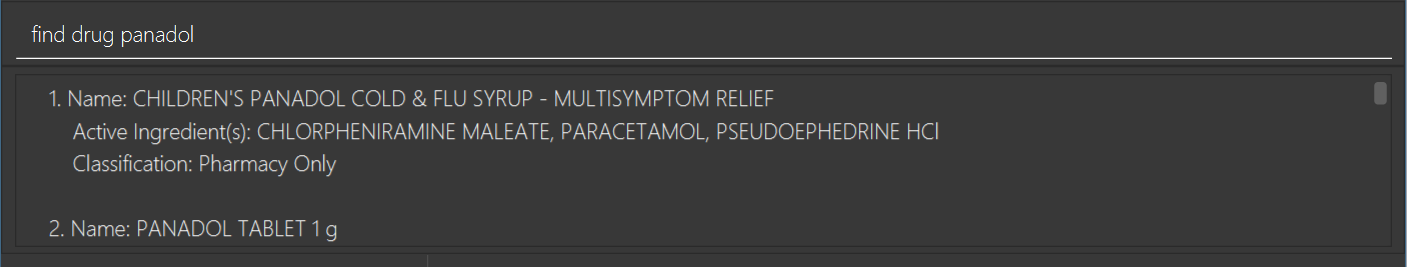
Read more about drug : moreinfo
Format: moreinfo [INDEX]
Displays full pharmacological information about any drug in the list
of search results that are produced by the find drug command.
-
Only positive integers are accepted as inputs; eg.
moreinfo 2 -
moreinfocan be used repeatedly to view information about multiple results
Example:
-
moreinfo 3(immediately afterfind drug panadol)
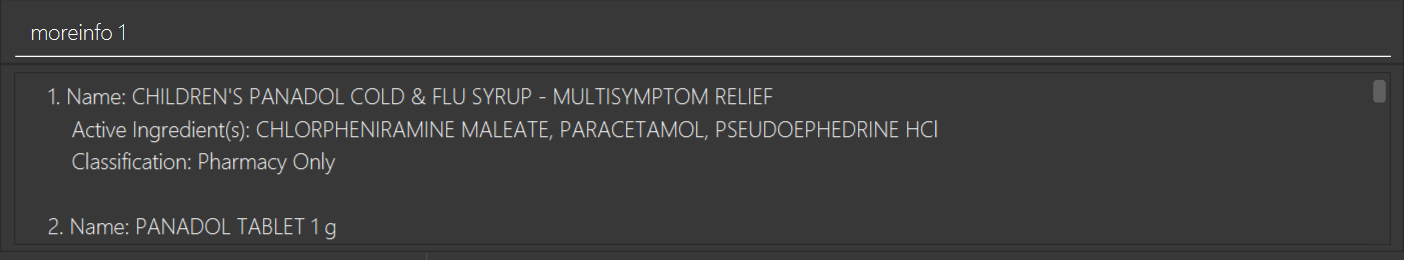
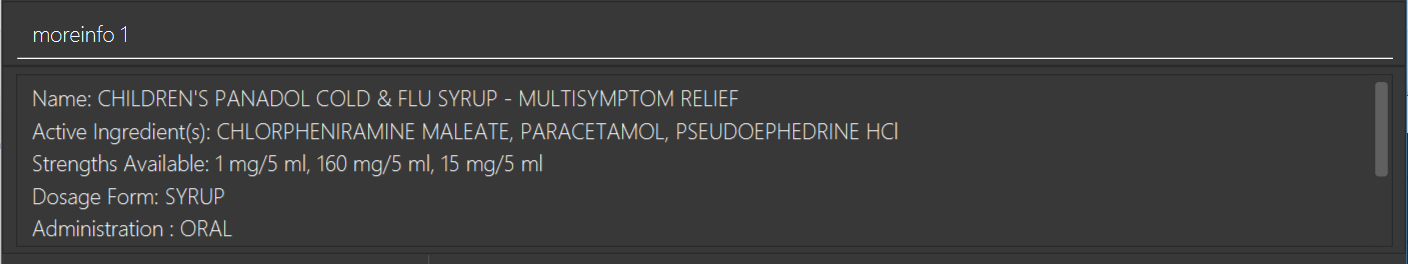
Contributions to the Developer Guide
Given below are sections I contributed to the Developer Guide. They showcase my ability to write technical documentation and the technical depth of my contributions to the project. |
Drug Database Search
This feature allows the user to view pharmacological information about medical drugs currently licensed for sale in Singapore.
Current Implementation
The execution of a drug database search via the find drug command takes place in the following manner:
-
The user enters the command
find drug [drugname], which is parsed byFindCommandParserto ensure that it has a single argument only -[drugname]- and that the argument contains only uppercase and lowercase alphabets. -
If errors are found in the input, a
ParseExceptionis thrown and the user sees an error message containing the proper command syntax. If the input is valid, aFindCommandis generated with a trimmed, lowercase version of[drugname]as its search string, andDRUGas its command type. -
FindCommandis executed through itsexecute()method, and calls the staticDrugSearch.find()method with the search string as an argument. -
The
DrugSearch.find()method ensures that the search string does not match any of a list of generic words like "syrup" or "tablet" which are not suitable search phrases, as they would generate hundreds of results. If the check fails, a specific error string is returned, whereupon theFindCommandobject throws a command exception, notifying the user that their search string is too generic. -
If the check passes, the
DrugSearch.find()method creates aDrugCsvUtilobject as a local variable, passing in the search string as an input to its constructor. TheDrugCsvUtilobject now corresponds to that search string only. -
The
DrugCsvUtilcontains anextMatchingResultmethod which reads a static drug database stored in "datasetForDrugs.csv" (formatted in UTF-8) from top to bottom, and each time it is called, it returns the next matching result from the database in the form of aString[]. Once there are no matching results, it begins to returnnull. -
The DrugSearch.find() method adds the matching results returned by the
DrugCsvUtilto a static cache, one after the other. Once it receivesnullas a return value, it formats just the Name, Classification and Active Ingredient(s) of the drug results in the cache into aStringof search results and returns it toFindCommand, which displays them. The full information can be displayed using themoreinfocommand (discussed later). If the cache is empty (i.e. there were no matches in the database),DrugSearch.find()returns a specific error String instead, whereuponFindCommandthrows aCommandException, and the user sees an error message indicating that no results were found. -
The cache is not cleared at the end of the search: instead, it is cleared when a _new_search is initiated, in order to accommodate the
moreinfocommand. -
When the results are displayed to the user in the form of a numbered list, they have the option of entering the command
moreinfo [RESULTNO]to view more information about any of the results. -
The argument of the command is parsed by
MoreInfoCommandParserto ensure that it is numeric, not less than or equal to zero, and is less than 10,000. If the parse fails, aParseExceptionis thrown and the user sees the error message that corresponds to the problem with their input. -
If the parse is successful, a
MoreInfoCommandobject is created, which executes through itsexecute()method, and callsDrugSearch.moreInfo()with the index number as its argument. -
DrugSearch.moreInfo()checks that the index is in the cache of results from the most recent search. If the cache is empty, this means that the user has not carried out a single drug search yet, or that the most recent drug search turned up no results. In these cases, a specific error string is returned, andMoreInfoCommandthrows aCommandException, and the user sees the appropriate error message. -
If the index is contained in the cache, the full information about the corresponding drug (seven categories of information) is formatted into a
Stringresult and returned, which is then displayed.
Note: The drug database is updated as of September, 2018.
The feature has been implemented using the OpenCSV library, which offers tools for manipulating .csv (Comma Separated Values) files.
Design Considerations
Aspect : How to format search results
-
Alternative 1 (current choice): Displays only partial information about each drug in the initial search results.
-
Pros: Prevents search results from being several pages long, and verbose.
-
Cons: Requires a separate command to be implemented for full information about any particular result to be displayed
-
-
Alternative 2: Display all seven categories of information about each drug in the initial results.
-
Pros: Easy to implement.
-
Cons: Results will be very long, and contain information that the user may not actually need.
-
Aspect : How to read the drug database
-
Alternative 1 (current choice): Create a separate I/O utility class (
DrugCsvUtil) to read directly from the file each time a search is carried out-
Pros: Runs fast, and is modular.
-
Cons: Filepath-related code can break if the working directory changes upon packaging into jar.
-
-
Alternative 2: Read contents of file onto memory in the form of a
HashMap<>-
Pros: File only has to be read once, and the contents can be easy manipulated since they are in the form of mapped pairs stored as a class variable.
-
Cons: Causes the program to become very slow, as 2MB of data must be read into memory.
-
Aspect : How moreinfo works
-
Alternative 1 (current choice):
moreinfocan be used repeatedly, but only on one result at a time.-
Pros: Easy to implement.
-
Cons: May cause user to have to recall a long list of index numbers if they want to see more information about multiple results.
-
-
Alternative 2:
moreinfoaccepts multiple indices in a single run of the command.-
Pros: Will create efficiency for the user.
-
Cons: Difficult to implement, particularly if a mix of valid and invalid indices are entered as arguments.
-
Find
-
finding drugs
-
Test case:
find drug Lyrica
Expected: This displays a list of search results, consisting of the Name, Classification and Active Ingredient(s) of all matching drugs. -
Test case:
find drug syrupExpected: This displays the error message 'Your search keyword is too generic. It will lead to hundreds of results. Try a more specific keyword instead.' -
Test case:
find drug somedrug123Expected: This displays the error message 'Invalid command format!' followed by instructions on how to use thefindcommand. -
Test case:
find drug dfvwlubExpected: This displays the error message 'No results found. Try again with a different query.'
-
Seeing More Information About Drugs
-
Seeing more information about a search result
Note: The following test case will hold true only if the most recent drug searched
produced at least one result. In this example,
find drug Glycomet has been assumed to be the most recent drug search.
-
Test case:
moreinfo 1Expected: This displays additional information about the first search result. -
Test case:
moreinfo 3Expected: This displays the error message 'This result is not in the list'.
Note: The following two test cases will hold true regardless of what command was entered immediately prior.
-
Test case:
moreinfo -1Expected: This displays the error message 'Invalid command format! followed by instructions on how to use themoreinfocommand. -
Test case:
moreinfo 10000Expected: This displays the error message 'Invalid command format! followed by instructions on how to use themoreinfocommand.
Note: The following test case will hold true either if no drug search has been carried
out since the program was started, or if the most recent drug search produced no results
or was unsuccessful. In this example, find drug Niacin has been assumed to be
the most recent drug search.
-
Test case:
moreinfo 1Expected: This displays the error message 'Please carry out a search using "find drug [drugname]" first.'.